Hello and welcome to the second posting in the new series on this blog,
Tips and Topics for Writers.
.jpg) |
| Tips and Topics for Writers |
Today's topic for writers is Adding A+ Content to your KDP books. This topic is for Indie authors and publishers because only publishers can add this content to your book description page. If you are with a small press or a huge, traditional publisher, you cannot add A+ content.
.jpg) |
| Collage photo of 16 amazing, successful women |
KDP Information on A+ Content
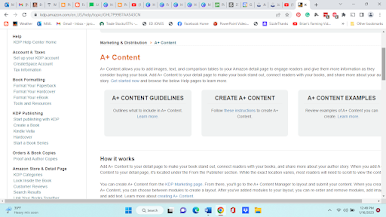 |
| Screenshot of A+ Content Information page from Amazon |
What NOT to do in A+ Content
Click here to Find the A+ Content Information page on Amazon. (screenshot above)
This page is gold for you. The gray boxes explain the guidelines, how to create the content and wonderful, inspiring examples of what can be created on your page.
The guidelines are clear on what you are allowed to do. Find them under content restrictions in the link on the first gray box. The four main reasons for amazon rejecting your content are
- Pricing or promotional details. Absolutely no promotions are allowed such as a 99-cent sale. No customer reviews are permitted.
- Time-sensitive information. No phrases such as "on sale now, the best yet, new." And no references to holidays. The info has to be evergreen--timeless.
- Publication quotes. Quotes should only be from well-known publications or public figures with attribution to the publication or author.No reviews from readers.
Creating Images--Please click here to check out how to create an image acceptable for A+ Content and print books in last month's Tips and Topics post on this blog.
As you know, Amazon is strict when publishing our books. A+ content pages are the same.
Click here for the A+ Content Information page from Amazon
Click here for How to Create and Upload A+ Content from New Shelves
I hope the information about A+ Content is helpful. Don't be overwhelmed with it. I discovered it was easier doing it than reading about it!!
Please leave a comment below about your experience with developing A+ Content for your books. Thank you for stopping in!
💘💘💘💘💘
 |
| Happy Valentine's Day from J.Q. Rose! 💘💘💘💘💘 If you want to stay up-to-date with JQ, the Rose Courier is delivered quarterly to your inbox. Filled with articles, freebies, photos and fun! Click here to get your copy of the Spring edition in April! Click here to be notified when a new article is posted on this blog. |


.jpg)




2 comments:
My publisher added A+ content for all of my books.
Great! I think they really catch a reader's eye. I just wonder how many folks scroll all the way down the page to see the From the Publisher modules. Thank you for stopping in!
Post a Comment