Movie Projector
Image by Gerd Altmann from Pixabay
Hello and Welcome to the Focused on Story Blog!
Today I am sharing a writerly topic--book marketing with book trailers.
They're fun to make, a bit time-consuming, but a real plus when it comes to book marketing. Everything is going video these days. Just look at FB live, reels, Youtube (second only to Google in Searches), plus more video channels coming every day.
Before we begin, a I have a couple of events to share with you:
My Interview--Who's That Indie Author at the Book Mom Club site.
Click here to catch this fun interview with website owner Barbara.
Great Questions.
My Guest next Wednesday, September 20, is my honorary cuz, Sandra Cox.
We'll be talking about her newly released Time-travel, Western Romance
and FOOD! Yee Haw!
Ya'all come.
***
Book Marketing: Create Your Own Book Trailer and Share It by J.Q. Rose
I love putting together a book trailer, but I have to remind myself to have patience. Looking for the just-right photo (FREE of course) to convey the mood of the story and the content of the book can be challenging and time-consuming. But I'm an optimist. I believe the book trailer will be a worthwhile tool in my book marketing bag. Studies show videos are popular with viewers and they will attract and retain viewers on your page.
Let's get started:
If you can't find the perfect music, Kevin McLeod at Incompetech has a wide selection of Royalty free FREE music for you to explore.
After all this information, I must add that I am not a professional movie-maker. Technology is evolving. Let me know if you have found a change in what I have posted here.
- Begin by writing the copy for your video. Actually, your book blurb or back of the book piece you produced for the sales page is great copy for your video.
- Photos are the main feature of the video trailer so selecting the right ones to tell your story is crucial. You can download your own, buy them or find some excellent images online. Google "royalty free" free photos and you will have a lot of sites to choose from. Most sites allow you to use the photo, but request an attribution to the site and/or photographer. I use Pixabay and Unsplash free photos and combine them with my own photographs for images. To add some fun and interest, I use Giphy to find gifs, video clips, to insert in the trailer. Just plug in the topic you want in the search box e.g. ocean, and you will be presented with many, many, many choices.
via GIPHY Sunset Ocean GIF
- Save all images to a file for quick and easy access when creating your video. I save mine in photos and usually name it with the book title like this, Terror on Sunshine Boulevard Book Trailer.
- I use PowerPoint to make the video. Be sure to save everything as you work on it. You can use the auto-save function to be sure.
- To turn the slides into a PowerPoint video, click on the File Menu>Save as>Windows Media Video (* .wmv). This is the file type that can be uploaded to Youtube.com. You definitely want your video on Youtube. Search Engine Land shared this research on their site--"YouTube is arguably the second largest search engine on the Web. It is the third most visited site on the Web, according to Alexa and SimilarWeb."
- The length for book trailers is no longer than two minutes. A little over a minute is ideal. If they are too long, your viewer will not finish the trailer.
- You may want to use your own videos in your presentation too. Easy to do now with so many smartphones with video recorder and microphone right in your hands.
 |
| Smartphone--Photo courtesy of Pixabay |
- Gone are the days of searching and searching for the just-right music to accompany the video and then adding it to your trailer. Youtube offers a large selection of music to fit the feel of your book trailer. When you upload the trailer to Youtube, a little message asks if you want to add music. Say yes, and a list of music appears. Choose a genre from the box and listen to ALL of them or just a few. Click the one you wish and it will automatically accompany your images in the trailer. Be sure to save it.
 |
| Add music to your book trailer. Photo courtesy of Pixabay |
- Be careful you don't pick annoying background music. The longer the trailer, the more chance the music will become unbearable unless you choose more than one tune.
- Be sure to SAVE your work as you go! I know I am repeating myself. It takes a lot of time to put this work together, so you don't want to lose it if there is a hiccup in the system. --Yes, I'm speaking from experience.
- Once you are happy with the trailer, you are ready to save it and download to YouTube or several other options. I don't use the recommended file for publishing it on YouTube because it takes forever to upload. It is such a big file, I worry it will not load quickly on websites, so I use the 960 x 720 selection.
- Now you are ready to notify your friends the trailer is up, and let them know you are open to suggestions for fine-tuning the presentation. This is the time to find embarrassing spelling errors, typos, awkward captions, and length of slides. You definitely want to have enough time for viewers to read captions and credits.
- Shout about your book to the world via social media, your websites, and even send your family an email about your accomplishment. Your trailer will get eyes on your message.
After all this information, I must add that I am not a professional movie-maker. Technology is evolving. Let me know if you have found a change in what I have posted here.
What programs do you use to make book trailers? Have you tried Canva.com? Yes, they have introduced tools to make videos. I use it all the time for images for my social media.
I would appreciate any feedback on this article or the video I have shared below.
If you want to see more of my book trailers, travel and teaching videos, please click here to visit my Youtube home.
If you want to see more of my book trailers, travel and teaching videos, please click here to visit my Youtube home.
- One last suggestion for book marketing--add your videos to your social media, website, amazon author page, Goodreads. Make your efforts in creating the book trailer work for you to get reader's attention! We need everything we can use to break out from the crowd of ebooks and paperbacks available to readers. I think videos are the way to go.
* * *
Youtube VIDEO: Terror on Sunshine Boulevard by J.Q. RoseTerror on Sunshine Boulevard Book Trailer
***
Click here to be notified when a new article is posted on this blog.
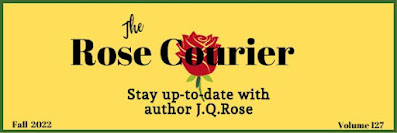 |
Click here to receive the Rose Courier delivered quarterly to your inbox. Filled with photos, updates, freebies, new book releases and more! Thank you. |








6 comments:
Trailers take a lot of work. My publisher did several for me but stopped when it became too time-consuming.
Sandra is on a roll with her new book!
That's too bad, Alex. The images take a long time, but once they're loaded up, making the video with Powerpoint goes quickly. But there is a learning curve. Once you figure it out, you're on your way!
We kept our trailers one minute or less and purchased all of our music from Music Bakery. Everything was computer generated, so it did take a long time. But boy did they look good!
Diane, thanks for sharing. Glad the time and effort resulted in a great book trailer!
What purrfect timing. I need to make a trailer and haven't done one in years. I just bookmarked this page for reference.
Thanks, Cuz. See ya the 20th:)
Purrfect indeed! Glad you can use this page!!
Post a Comment