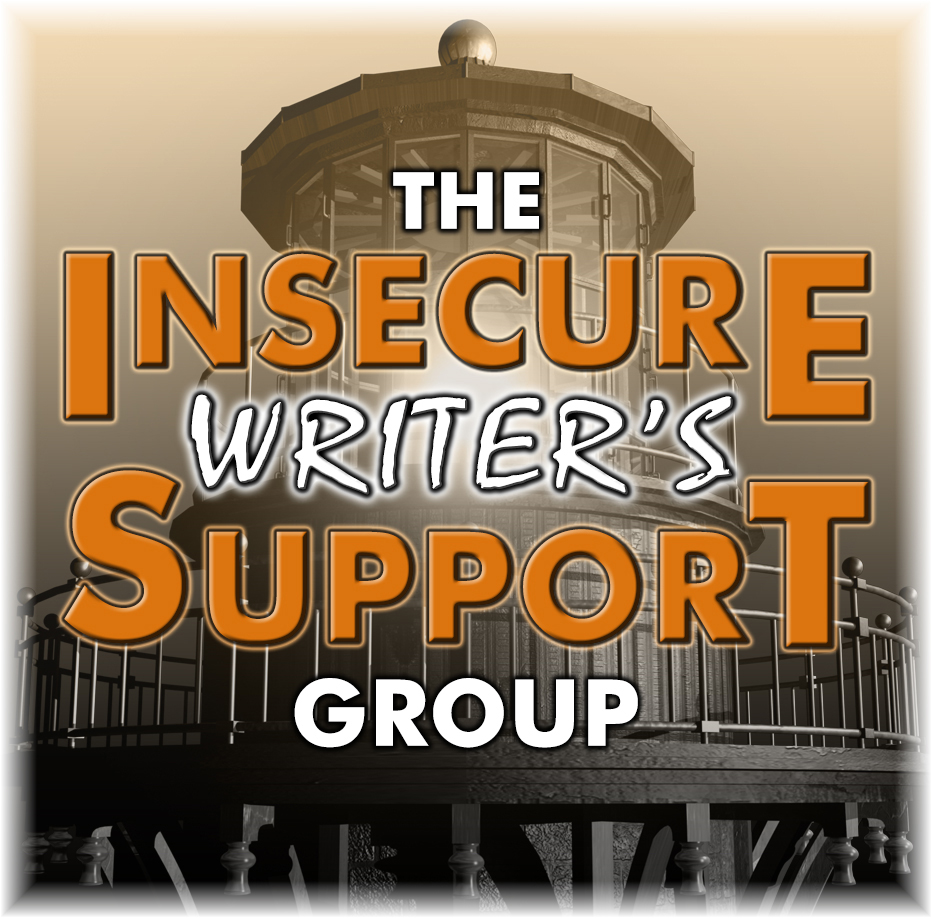 |
| IWSG Blog Hop---the first Wednesday of every month. |
Hello and welcome to the Insecure Writer's Support Group Blog Hop!
Always on the first Wednesday of the month.
What is the Insecure Writer's Support Group?
Founded by author Alex J. Cavanaugh, the Insecure Writer’s Support Group offers support for writers and authors alike. It provides an online database, articles and tips, a monthly blog posting, a Facebook and Instagram group, Twitter, and a monthly newsletter. To find out more, click this link: Insecure Writer’s Support Group
The purpose of the group is
* to share and encourage.
* Writers can express doubts and concerns without fear of appearing foolish or weak.
* Those who have been through the fire can offer assistance and guidance.
*It’s a safe haven for insecure writers of all kinds!
You're invited to become a member of this supportive group. Click here to sign-up to join.
This dog looks a bit insecure. Dontcha think?
Image by Isa KARAKUS from Pixabay
Woe is me. I'm in the same dog house as this cute fella above. Insecure.
Who? Me? Insecure? Let me count the ways.
A New Experience with Low Content Book Creation
1. I am using articles from this blog to create a journal for those who want to tell their life stories.
I have never put together a "low content" book/journal. It's all new to me.
2. I have to figure out what journal format to use and design lined pages and activity
pages.
3. I have never formatted a book for print.
4. I have never created a cover for a print book.
4. I have never marketed a journal.
Rather than go on and on and on, I think you get the picture. I'm excited about it, challenged,
and also very insecure and nervous about the project at the same time. The content is
no problem since I have been presenting workshops on writing life stories since 2004.
I find that I am scouring the Internet for helpful tips on all of these challenging items. It's easier
to read blogs and books and watch webinars on "how-to" instead of actually diving in
and working on accomplishing the tasks.
This weekend I came to the conclusion that I will attack this journal and learn from my
mistakes. OJT (on-the-job) training is the best way to learn.
However, if you have any helpful ideas for me, I'd appreciate them!
Please leave a comment below.
Thank you for stopping in.






13 comments:
This sounds like a really interesting idea! Love the idea of a low content project.
In terms of formatting a print book, Reedsy has a free formatting tool which can produce ebook and print versions for you.
Hi,
Let me say I congratulate you on the challenge you have taken on. You have encouraged me today. I have been taking web inars and doing this or that in order to self-published a book of stories from my blog and keep doing the same thing over and over instead of actually getting to it. Your article just gave me the kick I needed to get out there and do it.
All the best.
Shalom aleichem,
Pat G @ EverythingMustChange
Hi Ellen, thank you, I'll check out Reedsy.
Thank you, Pat. Glad you are encouraged to get going and do it!!
This is an interesting idea, J.Q. I'd be interested in hearing how your project goes.
Formatting for print is quite different from digital. I do like that KDP lets you upload a PDF.
You may feel insecure, but I think you've got this. :-)
Anna from elements of emaginette
That sounds like a fun idea! I'm sure you'll figure it all out!
That is very creative. Sounds like a fun project.
I'm surprised you haven't done a print book. I'd be happy to help you get started. I admire you for wanting to create your own cover. That's one of those jobs (editing, too) that I hire out. Have fun with your project.
Formatting is a learning curve, especially for print. But there are lots of how-to articles out there. And Marketing? We all struggle. But you have a positive attitude and that's half the battle. You got this! I'm Gwen, your co-host this month from the IWSG!
Glad you like the idea. I'll be updating my progress here.
Hi Jacqui--My pages of text are done in Word and my activity and journal pages are done in canva. So I hope I can insert the canva images into the text and save it all as a PDF. Most folks use Power Point, so I may have to learn that program better to get this put together!!
Post a Comment