 |
| "Reel With Play Icon" Courtesy of FreeDigitalPhotos.net.by digitalart |
Everything I read about blogging, Facebook, G+ states that images are important to reaching and keeping readers on your site. Videos engage the readers the most.
So I have been playing around with videos. It is a learning process, frustrating at times, but challenging and rewarding (when it's finished.)
My latest adventure into video making was creating a welcome video on my You Tube channel. Lou Bortone is the wizard on video marketing. His webinar inspired me to make the video. Alright I cannot blame him if it comes out pretty ugly, but at the same time, I will not give him credit if it's fantasic. It's all on me.
Take a peek at what I came up with as a welcome video. It's okay to laugh and guffaw at it since I can't see or hear you. LOL...What do you think? Could you do it? Below the video I'll explain what Lou taught me to do to make your own for Youtube.
Sorry, no popcorn or red licorice served with this 48 second gem.
Meet J.Q. Rose--Hybrid Author
After many takes, I finally settled on this one, however it wasn't even the way I'd practiced! And I was so intent, I forgot to put my glasses back on.
The interesting note about the welcome video is that the video only plays to visitors who are not subscribers. Once you subscribe, you don't see the welcome video again. Pretty clever, eh?
How to Make a Welcome Video
This is so easy because you make the video right on your Youtube channel with the webcam and microphone on your computer/laptop/iPhone etc. Record your short message to your visitors and it is easy to record over and over till you get what you want. When you are satisfied with your video, click UPLOAD and Youtube will take it and put it right on your channel for you. Easy-peasy.
1. Go to your Youtube channel--Here's my page. I still have to figure out how to add the channel art.
2. Notice the UPLOAD box in the upper right-hand corner. Click it.
3. This screen will appear. Look at the right side-bar under CREATE VIDEOS. Click on the Webcam Capture Record button.
4. This screen will open. Be sure your webcam is uncovered. (We tape a piece of paper across our camera eye when we are not using it so noone can hack into it and take photos of us or our room.) Click start recording under the screen, and go for it. When finished, hit play to play it back to review it for sound, lighting, and clarity. If you don't like it, record again. I used a head set with a microphone for my recording because my microphone didn't pick up my voice well enough from the distance where I sat. (I think farther away from the camera makes wrinkles less visible!!!)
5. Upload the video and you will be ready to welcome visitors.
So will you try it? If you have questions after playing with this, please ask.
Thanks for being guinea pigs for all my crazy attempts at learning about making videos. I figure it's not perfect, but it's like writing a story, you can't fix a blank page. You have to start somewhere.
Thanks for stopping. Oh, and if you wish, please visit my Youtube channel and peek around at my book trailers and some other video "experiments." Subscribe to the channel if you want to be updated on more of my cinematic wonders.
Find me on You Tube-- Search J.Q. Rose and all my videos will pop up.

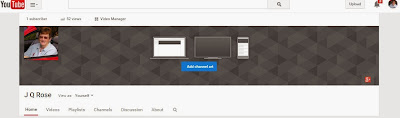






2 comments:
Thanks for sharing this. Very helpful!
Hi Sandra, glad you found it helpful. Let me know if you were successful in adding it to youtube.
Post a Comment